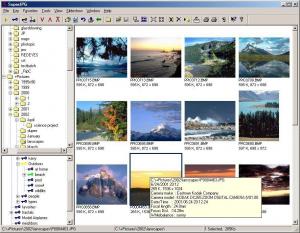MiniTool Mac Data Recovery
2.3
Software information
License:
Shareware (Free to try)
Updated:
05 Sep 2014
Publisher:
MiniTool
Website:
http://mac-data-recover.com
Software Screenshots
Size: 0 Bytes
Downloads: 9338
Platform: Mac OS X
Sometimes, a single moment of negligence is all it takes to lose valuable documents. Fortunately, data that was deleted accidentally, corrupted or lost can be recovered with specialized applications. A good example is MiniTool Mac Data Recovery. Besides the fact that it can salvage erased files, the application makes this operation quite easy. Instead of following countless instructions and making all sorts of configurations, you only need to specify what kind of files you are looking for and where and the application will do the rest.
MiniTool Mac Data Recovery is part of a large software collection, aimed at various hard drive related operations. When launched, the application will present four data recovery modules, for deleted files, damaged and lost partitions and for deleted media files. You will find similar options, in the same layout, regardless of which module you select.
Although it may take some time to complete, the recovery process is straight forward for all types of data. After scanning a disk or partition of your choice, the application will display its files and folders, including deleted ones. A series of filtering options are available at all times, on the left side of the user interface, which can be quite useful if you wish to see nothing but deleted or lost data, files with specific extensions, names, sizes and so on.
All it takes to recover files and folders is to select them, hit a Save option and choose a destination folder. It is also possible to preview files, even if they were deleted, so you can make sure that you recover the correct items.
Pros
The application is capable of recovering any deleted files, regardless of size or format. Also, MiniTool Mac Data Recovery can recover entire disk partitions if they get damaged. Its interface has a modern design and its controls are easy to understand.
Cons
The free version lets you recover only a limited amount of data. Regardless of what files you delete and how many, you can undo the damage easily, with MiniTool Mac Data Recovery.
MiniTool Mac Data Recovery
2.3
Download
MiniTool Mac Data Recovery Awards

MiniTool Mac Data Recovery Editor’s Review Rating
MiniTool Mac Data Recovery has been reviewed by Frederick Barton on 05 Sep 2014. Based on the user interface, features and complexity, Findmysoft has rated MiniTool Mac Data Recovery 5 out of 5 stars, naming it Essential